
How to Set Up Quark: A Step-by-Step Discord Logging Bot Guide
Quark is a powerful logging bot. It helps you keep track of your Discord server. Quark logs messages that people edit or delete and more. This guide will show you how to set up Quark on your Discord server easily.
Why Choose Quark for Discord Logging?
Quark is easy to set up. If you know Carl-bot or Dyno, Quark is even simpler. It takes only a few clicks.
Quark helps you log many important things:
- Message Logs: Logs messages people delete, edit, and attachments they remove.
- Custom Channels: You can pick special channels for logs.
- Moderator Actions: Logs when mods ban, kick, mute, or delete messages.
- Voice Channels: Logs when people join or leave voice chats.
- User Logs: Logs when people join or leave your server.
Quark is free to use. You can pay for extra features with Quark Pro, but the main features are always free. Many other bots charge money for features Quark gives you for free.
Step 1: Invite Quark to Your Server
- Click here
- Select the server you want to add Quark to
- Click "Continue"
- Select the permissions you want to grant Quark (the link picks permissions for you, but you can uncheck "Administrator" if you want. Just make sure Quark has permissions needed)
- Click "Authorize"
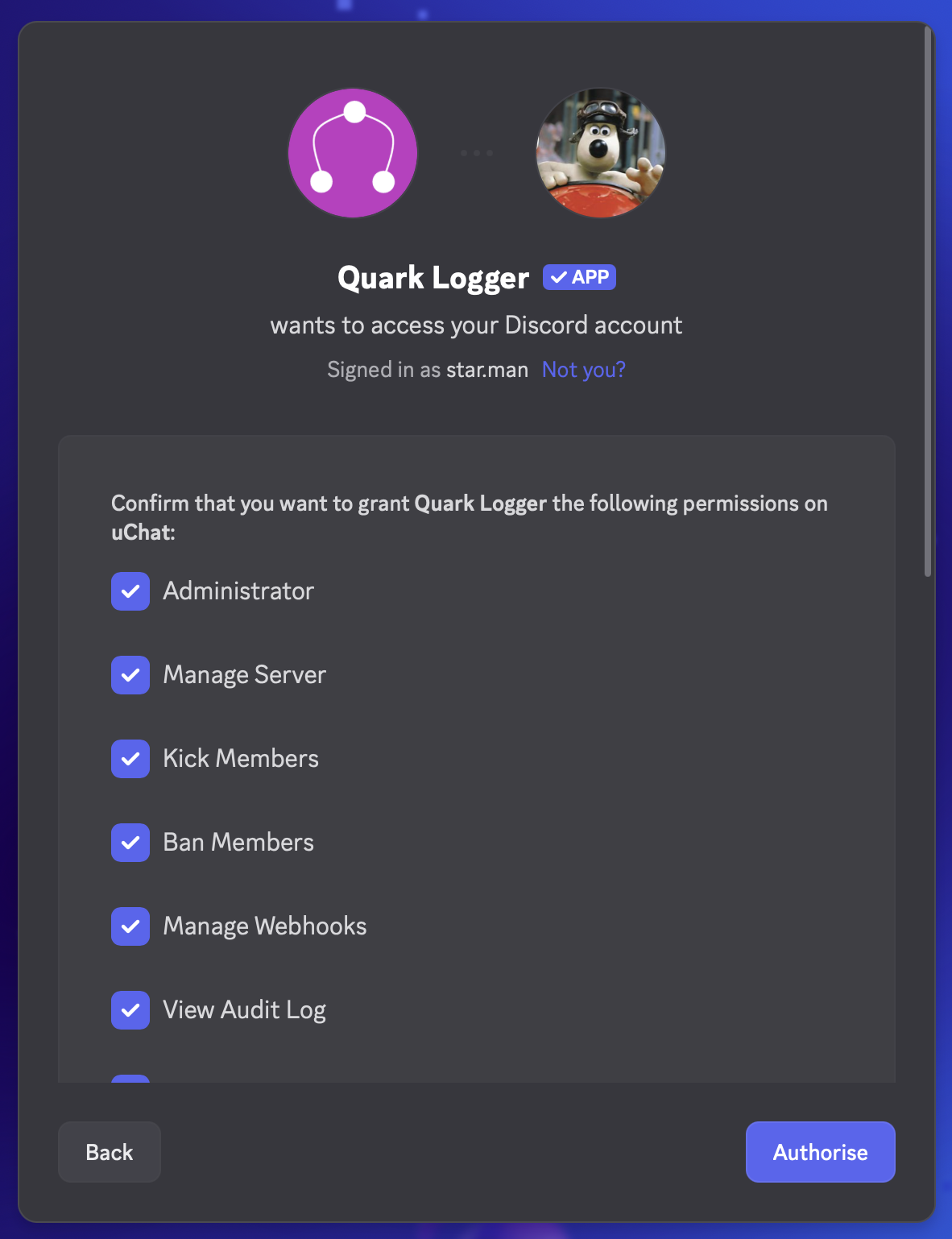
Step 2: Set Up Your Logging Channels
- In your Discord server, create a channel where you want Quark to log events (e.g., #logs)
- Type
/loggingin any channel, and Quark will reply with the logging setup configurator - Select the channel you created in step 1, to start sending logs to that channel
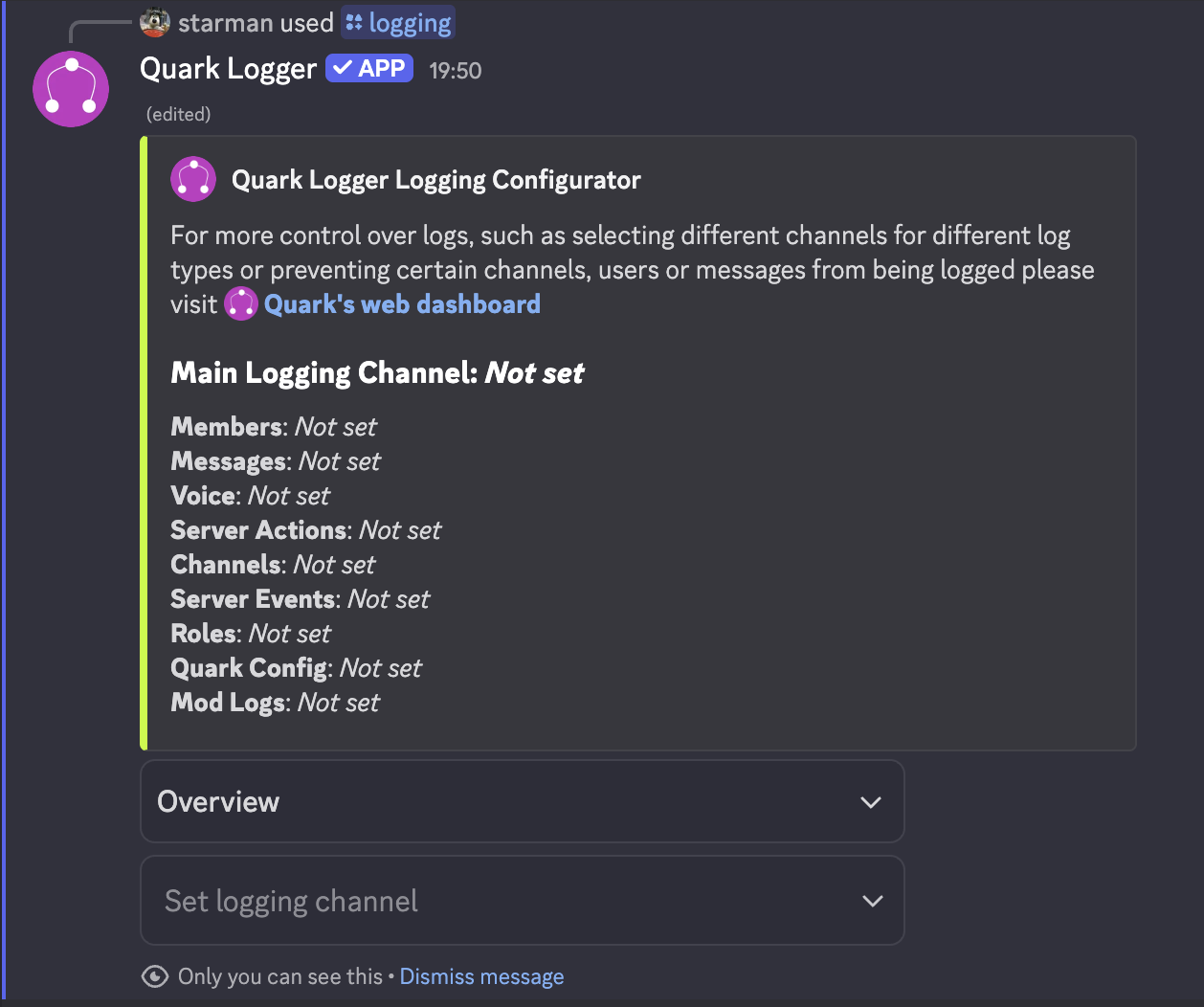
And that's it! Yes, it's that easy.
Step 3: Choose What to Log
Although Quark is ready to go out of the box, you can choose what to log.
For full customization options, you can head over to the dashboard and configure your logging settings there. You can choose which events to log, customize log styles, and more. You can also get a link directly to your dashboard by typing /dashboard in your server.
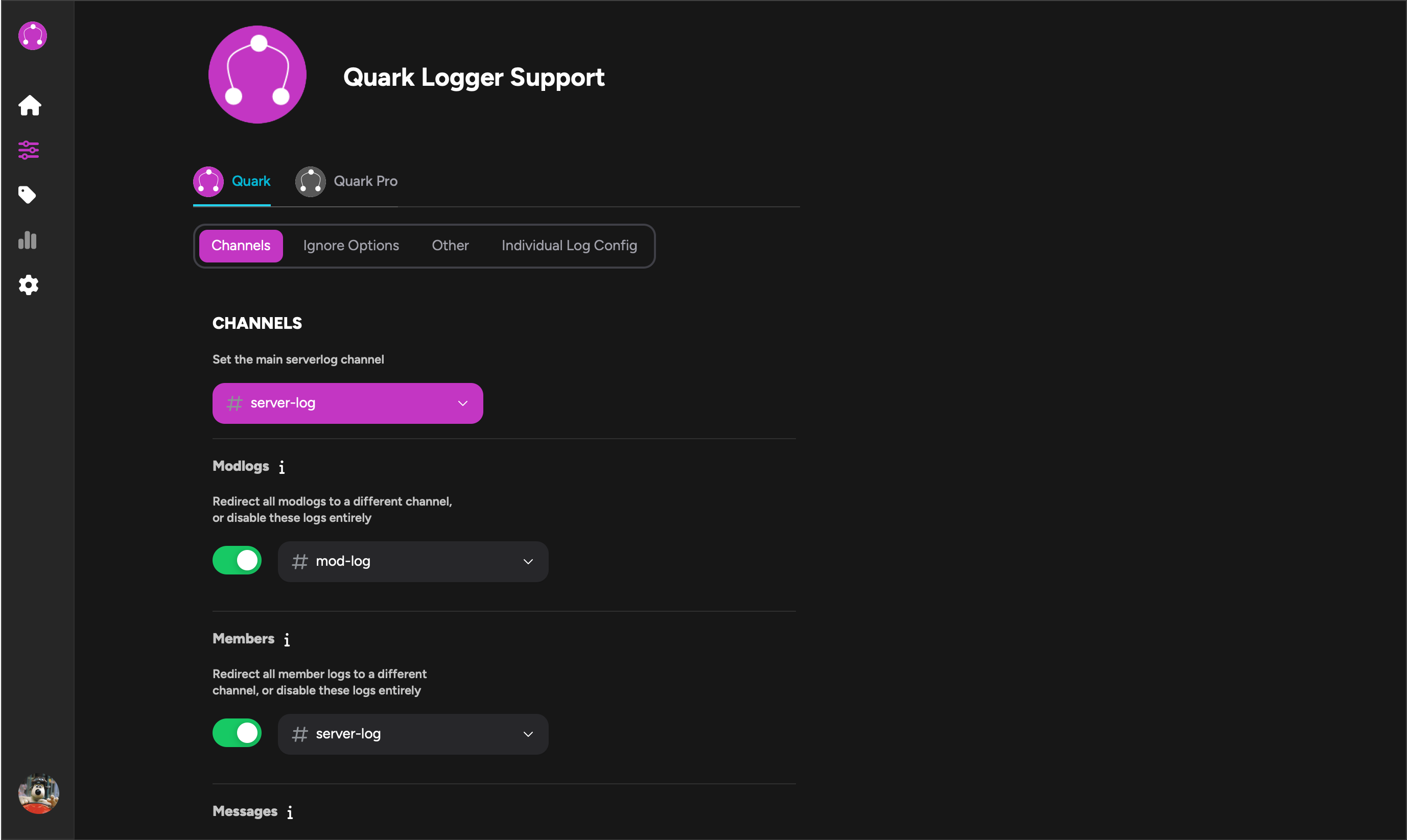
If you want Quark to log only certain categories of events, you can disable the ones you don't need. For example, if you only want to log message deletions and edits, you can disable all other events. To see what logs belong to which category, you can click the i icon next to each category name in the dashboard on the channels tab.
Step 4: How to Ignore Users or Channels
Sometimes you may want to ignore certain users or channels from being logged. Quark allows you to do this easily.
For example, if Quark has access to a private channel, you may want to ignore every log involving that channel.
Ignore options are generally split into two categories:
- Targets: Ignore logs when things happen to a user or channel.
- Executors: Ignore logs when a certain user does something.
Go to the "Ignore" tab in the dashboard. Add any users or channels you want Quark to ignore.
Only ignore users or channels you trust, because Quark won't log anything you ignore.
Step 5: Test Your Logging
It's important to test if Quark is working right:
- Send a test message in your server and delete it to see if Quark logs the deletion.
- Edit a message and check if Quark logs the edit.
- Perform any other actions you want to log (e.g., kicking a user, joining/leaving a voice channel) and check if Quark logs those events.
- If you have set up any ignore options, test those as well to ensure they are working correctly.
- If you notice any issues, go back to the dashboard and adjust your settings as needed.
- If everything is working as expected, congratulations! You've successfully set up Quark on your server. 🎉
- If you have any questions or need help, feel free to reach out to the Quark support team on Discord or check the documentation for more information.
Conclusion
Setting up Quark is easy and quick. It helps you see everything happening on your Discord server without trouble. Follow these simple steps to keep your server safe and organized.
If you have any questions or need help, feel free to reach out to the Quark support team on Discord or check the documentation for more information.
We hope this guide has been helpful in getting you started with Quark!

@_impulse.dev
I've been using Quark for a long time, and if you want detailed logs, a cinematic look, or just fast and reliable support, Quark is perfect for you.

@enniidriel
Quark has all the logging options I need, and most importantly, they are detailed - which is often a premium option with other bots. Running a server with Quark bot is much easier😊
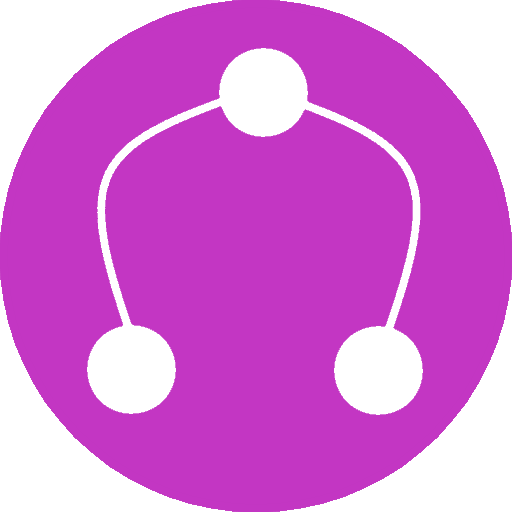
@jenny
I'm at a loss for words. This is amazing. I love it.

@_impulse.dev
I've been using Quark for a long time, and if you want detailed logs, a cinematic look, or just fast and reliable support, Quark is perfect for you.

@enniidriel
Quark has all the logging options I need, and most importantly, they are detailed - which is often a premium option with other bots. Running a server with Quark bot is much easier😊
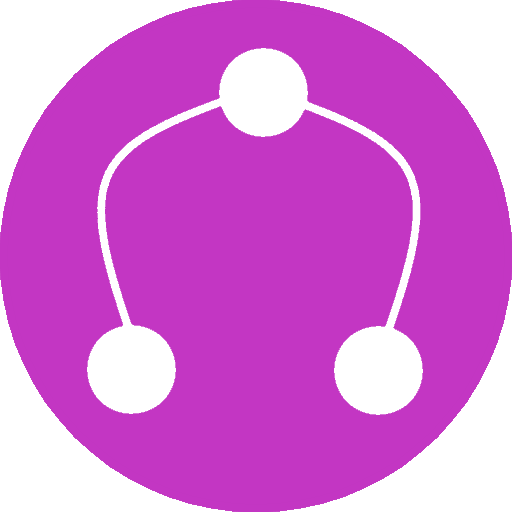
@jenny
I'm at a loss for words. This is amazing. I love it.

@_impulse.dev
I've been using Quark for a long time, and if you want detailed logs, a cinematic look, or just fast and reliable support, Quark is perfect for you.

@enniidriel
Quark has all the logging options I need, and most importantly, they are detailed - which is often a premium option with other bots. Running a server with Quark bot is much easier😊
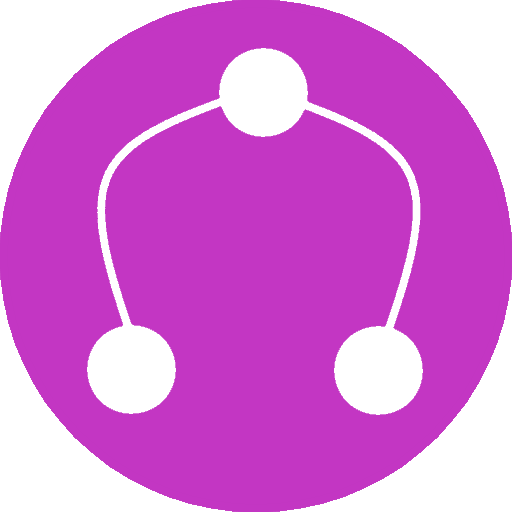
@jenny
I'm at a loss for words. This is amazing. I love it.

@star.man
Best bot ever. I love it. Never seen anything like it.
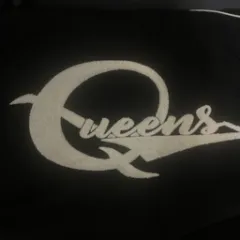
@sxmplynerd
this bot cooks better than discord when logging

@thatkev
I'm at a loss for words. This is amazing. I love it.

@star.man
Best bot ever. I love it. Never seen anything like it.
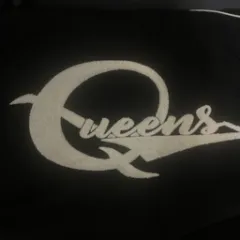
@sxmplynerd
this bot cooks better than discord when logging

@thatkev
I'm at a loss for words. This is amazing. I love it.

@star.man
Best bot ever. I love it. Never seen anything like it.
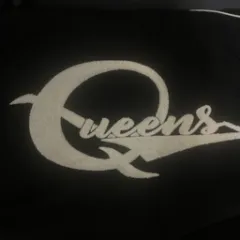
@sxmplynerd
this bot cooks better than discord when logging

@thatkev
I'm at a loss for words. This is amazing. I love it.

@_impulse.dev
I've been using Quark for a long time, and if you want detailed logs, a cinematic look, or just fast and reliable support, Quark is perfect for you.

@enniidriel
Quark has all the logging options I need, and most importantly, they are detailed - which is often a premium option with other bots. Running a server with Quark bot is much easier😊
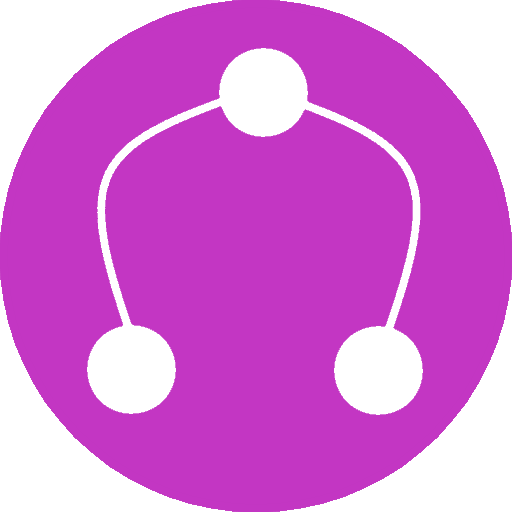
@jenny
I'm at a loss for words. This is amazing. I love it.

@_impulse.dev
I've been using Quark for a long time, and if you want detailed logs, a cinematic look, or just fast and reliable support, Quark is perfect for you.

@enniidriel
Quark has all the logging options I need, and most importantly, they are detailed - which is often a premium option with other bots. Running a server with Quark bot is much easier😊
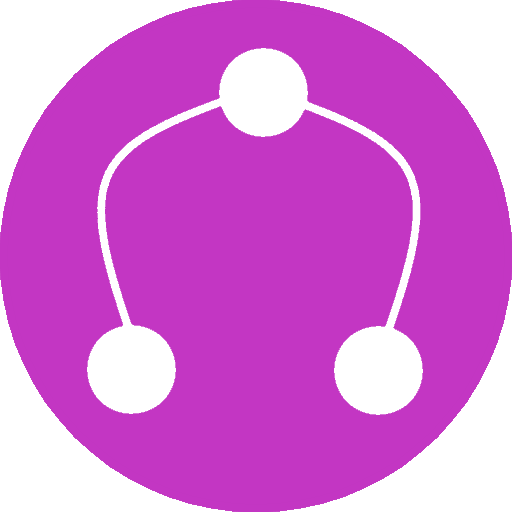
@jenny
I'm at a loss for words. This is amazing. I love it.

@_impulse.dev
I've been using Quark for a long time, and if you want detailed logs, a cinematic look, or just fast and reliable support, Quark is perfect for you.

@enniidriel
Quark has all the logging options I need, and most importantly, they are detailed - which is often a premium option with other bots. Running a server with Quark bot is much easier😊
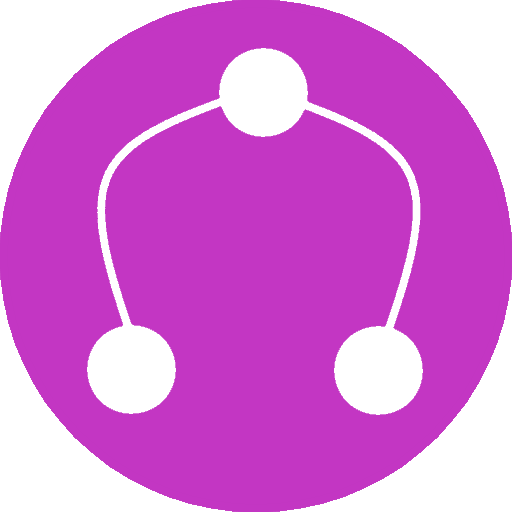
@jenny
I'm at a loss for words. This is amazing. I love it.

@star.man
Best bot ever. I love it. Never seen anything like it.
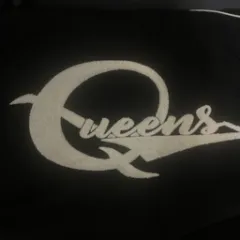
@sxmplynerd
this bot cooks better than discord when logging

@thatkev
I'm at a loss for words. This is amazing. I love it.

@star.man
Best bot ever. I love it. Never seen anything like it.
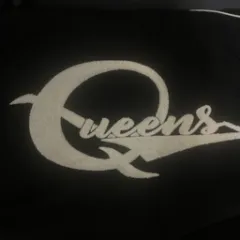
@sxmplynerd
this bot cooks better than discord when logging

@thatkev
I'm at a loss for words. This is amazing. I love it.

@star.man
Best bot ever. I love it. Never seen anything like it.
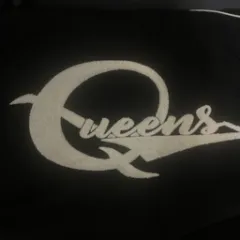
@sxmplynerd
this bot cooks better than discord when logging

@thatkev
I'm at a loss for words. This is amazing. I love it.

@_impulse.dev
I've been using Quark for a long time, and if you want detailed logs, a cinematic look, or just fast and reliable support, Quark is perfect for you.

@enniidriel
Quark has all the logging options I need, and most importantly, they are detailed - which is often a premium option with other bots. Running a server with Quark bot is much easier😊
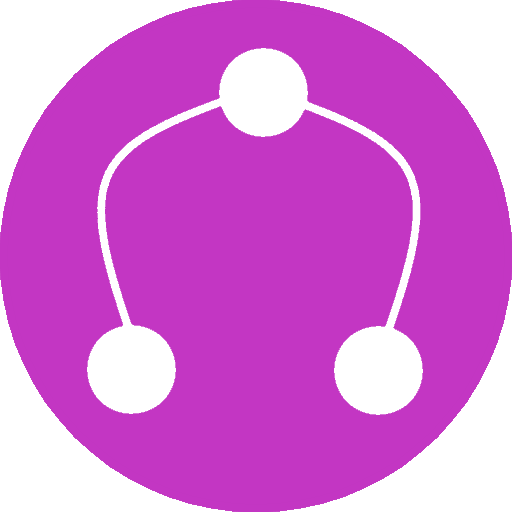
@jenny
I'm at a loss for words. This is amazing. I love it.

@_impulse.dev
I've been using Quark for a long time, and if you want detailed logs, a cinematic look, or just fast and reliable support, Quark is perfect for you.

@enniidriel
Quark has all the logging options I need, and most importantly, they are detailed - which is often a premium option with other bots. Running a server with Quark bot is much easier😊
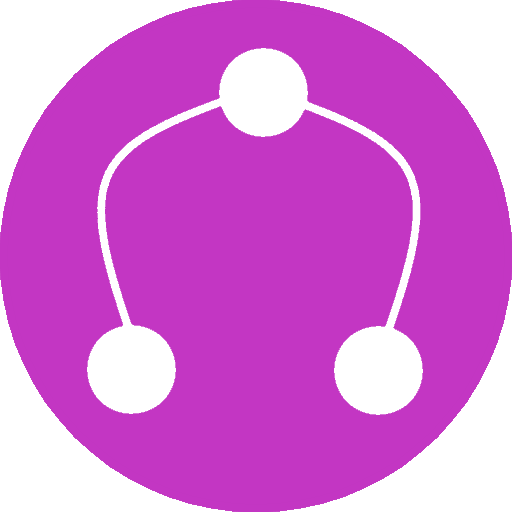
@jenny
I'm at a loss for words. This is amazing. I love it.

@_impulse.dev
I've been using Quark for a long time, and if you want detailed logs, a cinematic look, or just fast and reliable support, Quark is perfect for you.

@enniidriel
Quark has all the logging options I need, and most importantly, they are detailed - which is often a premium option with other bots. Running a server with Quark bot is much easier😊
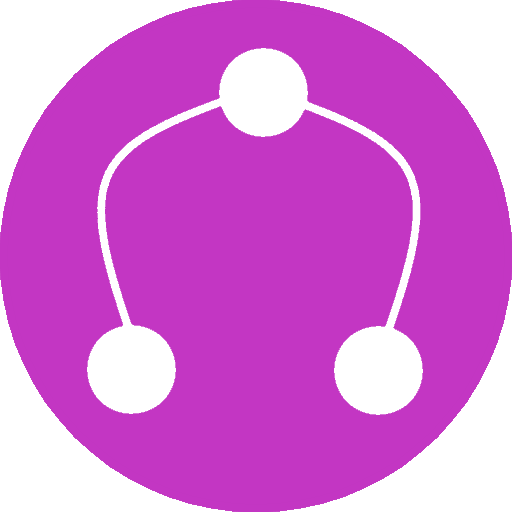
@jenny
I'm at a loss for words. This is amazing. I love it.

@star.man
Best bot ever. I love it. Never seen anything like it.
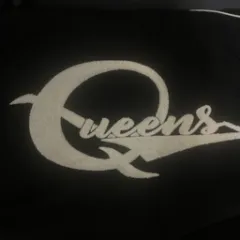
@sxmplynerd
this bot cooks better than discord when logging

@thatkev
I'm at a loss for words. This is amazing. I love it.

@star.man
Best bot ever. I love it. Never seen anything like it.
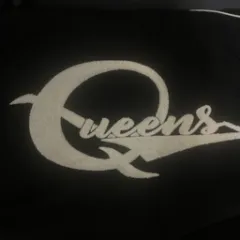
@sxmplynerd
this bot cooks better than discord when logging

@thatkev
I'm at a loss for words. This is amazing. I love it.

@star.man
Best bot ever. I love it. Never seen anything like it.
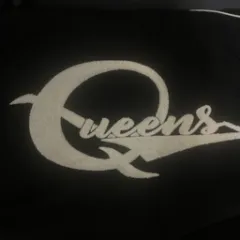
@sxmplynerd
this bot cooks better than discord when logging

@thatkev
I'm at a loss for words. This is amazing. I love it.
Protect Your Discord Community in Minutes.
Set up Quark Logger in just a few clicks, and start logging everything from messages to images instantly.
Start Logging Now